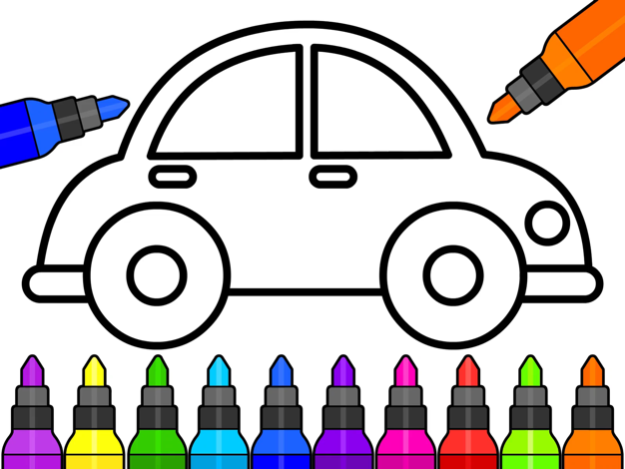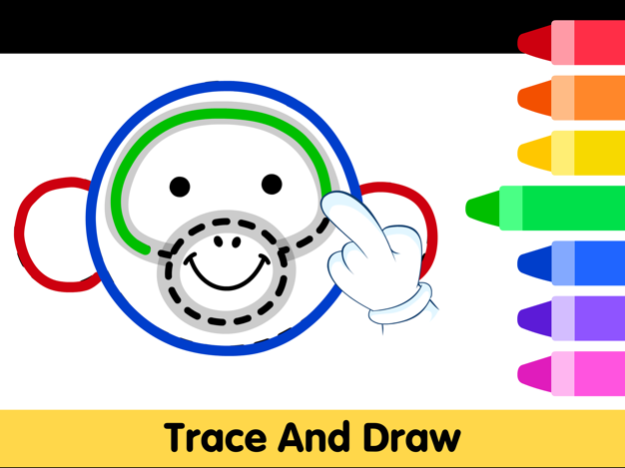Drawing for Kids Games 2+ 2.4
Free Version
Publisher Description
Ignite your child's creative spark with Drawing Games for Kids! A specially crafted app for kids offers step-by-step drawing lessons that are both fun and educational.
Drawing games for kids! Preschool learning games for children where kids can draw, paint, and color. Make amazing kids drawing and watch it come to life! Fun-filled coloring games and drawing games for kids.
Enjoy over 80+ drawing games for kids and also coloring games for kids and toddlers. The most exciting way for kids and toddlers to draw and color. These kids drawing and coloring pages are easy for kids to follow the dotted line and draw. Make amazing kids drawing in a step-by-step way. These preschool learning games are perfect for kids 2 to 6 year olds.
Develop your kids and toddlers' fine motor skills, creativity, and imagination. Learn to draw animals, vehicles, toys, and more. Choose your favorite animals or insects or objects from 8 categories to draw and color.
Kids Drawing and Coloring Pages include:
- Dino Drawing and Coloring Games for Kids
- Underwater Draw and Paint Games
- Nature Drawing and Coloring Pages
- Animal Drawing Games
- Insect Learn to Draw and Coloring Pages
- Birds Draw and Color Games
- Vehicle Drawing Games
- Toys Drawing and Coloring Games
Subscription Details:
- Subscribe to get access to full content including future updates.
- Two options: US $8.99/ month or the best value: US $79.99/ year.
- Payment will be charged to iTunes Account at confirmation of purchase.
- Cancel subscription renewal anytime under Manage App Subscriptions in your iTunes Settings.
- Subscription automatically renews unless auto-renewal is turned off at least 24 hours before the end of the current period.
- The renewal cost will be US $8.99/ month or the best value: US $79.99/ year.
- An account will be charged for renewal within 24 hours prior to the end of the current period.
- Use the subscription on any iPad/iPhone/iPod registered with your Apple account.
- Auto-renewal can be canceled anytime during the active subscription period.
Privacy Policy: http://www.kidlo.com/privacypolicy.php
Terms of service: http://www.kidlo.com/terms_of_service.php
If you need help or have any feedback, email us at support@kidlo.com
Kids and toddlers 2 to 6 year olds can enjoy these drawing and coloring games. Keep your kids and toddlers occupied with preschool learning games. Kids and toddlers will learn to draw and color and express their creativity. Watch their drawing come to life! Download now!
Feb 28, 2024
Version 2.4
Thank you for choosing us! In this version, we have fixed some bugs and improved the app's performance to enhance your child's drawing experience. Update now!
About Drawing for Kids Games 2+
Drawing for Kids Games 2+ is a free app for iOS published in the Kids list of apps, part of Education.
The company that develops Drawing for Kids Games 2+ is IDZ Digital Private Limited. The latest version released by its developer is 2.4.
To install Drawing for Kids Games 2+ on your iOS device, just click the green Continue To App button above to start the installation process. The app is listed on our website since 2024-02-28 and was downloaded 0 times. We have already checked if the download link is safe, however for your own protection we recommend that you scan the downloaded app with your antivirus. Your antivirus may detect the Drawing for Kids Games 2+ as malware if the download link is broken.
How to install Drawing for Kids Games 2+ on your iOS device:
- Click on the Continue To App button on our website. This will redirect you to the App Store.
- Once the Drawing for Kids Games 2+ is shown in the iTunes listing of your iOS device, you can start its download and installation. Tap on the GET button to the right of the app to start downloading it.
- If you are not logged-in the iOS appstore app, you'll be prompted for your your Apple ID and/or password.
- After Drawing for Kids Games 2+ is downloaded, you'll see an INSTALL button to the right. Tap on it to start the actual installation of the iOS app.
- Once installation is finished you can tap on the OPEN button to start it. Its icon will also be added to your device home screen.